A few years ago, only a handful of companies had the capacity to offer proxy services on the market. Today’s tale is however very different – we have many proxy services that provide a wide range of handy proxy features.
Although far too many of them are exorbitantly costly, there are still excellent proxy services available at a reasonable cost. Smartproxy is one such service.
Founded in 2018, Smartproxy is now an industry-leading proxy service provider that has grabbed a huge market share due to its cutting-edge, inexpensive, and useful proxy solutions that include residential proxies, datacenter proxies, mobile proxies, static residential (ISP) proxies, Site Unblocker, several web scraping APIs, and free tools for personal, business, and commercial demands.

Since its inception, the company has amassed a massive proxy pool with over 55M+ residential IPs from 195+ locations – and a separate proxy pool with over 500K+ shared and dedicated datacenter IP addresses with up to 2000 subnets.
With that said, it is clear that this much-hyped proxy provider competes effectively with premium providers while also holding its own against cheaper services – thanks to their low-priced product offerings, which have made them more approachable for those on a budget. In fact, Proxyway has recognized them 3 years in a row for premium quality products with the best entry point.
In this review, we’ll go over what Smartproxy does well and why you should choose them as your next proxy service. But before we get into the nitty-gritty, let’s take a look at the strengths and drawbacks of this much-touted proxy service.
- A proxy pool of over 55 million residential IPs;
- Unlimited connections and threads;
- 4 scraping APIs for social media platforms, SERPs, eCommerce marketplaces, and other targets;
- The fastest residential proxy response time of <0.6s and one of the fastest datacenter proxy response times of <0.3s
- User-friendly dashboard for proxy management;
- Support for IPv4, HTTP(S), and SOCKS5;
- Geo-targeting: 195+ locations worldwide;
- Multiple types of authentication;
- Dedicated 24/7 tech support.
- Limited trial options;
- No free plans.
Smartproxy’s Offering
Smartproxy offers proxy services for your various web scrapping needs. These proxies include some of the best residential proxies, shared and dedicated datacenter proxies, mobile proxies, static residential (ISP) proxies, and Site Unblocker.
Residential Proxies
Residential proxies are Smartproxy’s main proxy offering. Since its inception in 2018, the proxy service provider has been continuously appending to its pool of IP addresses.
Today, the company claims to offer 55M+ IPs from over 195 locations around the Globe including 50 geo-locations just for U.S states alone. According to the information available on their website, all of these residential proxies are real IPs that come from real devices such as desktop computers, mobile phones, and tablets.
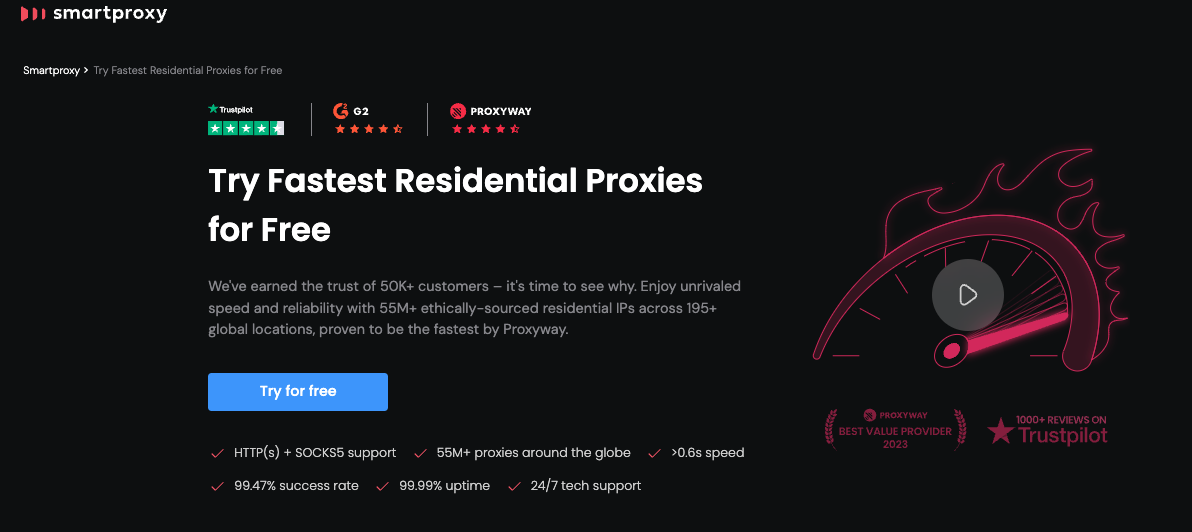
Interestingly, Smartproxy doesn’t price its residential proxies per proxy which means it doesn’t limit the number of proxies you can use. Instead, it offers users an entire pool of shared proxies that are limited only by traffic.
While this sharing of IPs can bring about a significant uncertainty of your scraper getting banned or blocked in the middle of a loop because of another user’s suspicious activities, Smartproxy’s fast rotation policy coupled with the fact that all their IP addresses do not share any subnetwork makes their residential IPs hard to ban or flag. Lastly, these can be used for web scraping, market research, multi-accounting, SEO research, AdTech, and copping shoes as seen in our sneaker proxies top, where Smartproxy is ranked as the best provider for such tasks.
Shared Datacenter Proxies
Datacenter proxies are Smartproxy’s second main offering. However, unlike their residential counterparts, Smartproxy’s datacenter proxy servers are located in 8 countries worldwide to ensure a fast and reliable connection to your targets.
As is common with most datacenter proxies, Smartproxy’s datacenter IPs are shared and their network offers up to 2000 subnets and consists of over 500k+ IP addresses which make it extremely hard for web scrappers to get cloaked, blocked, or flagged.
While shared IPs generally get flagged especially when scraping unprotected websites, Smartproxy claims that the number of users that can use a single IP at a time is very limited. This ensures performance for all types of websites and services accessed by clients on its network. The company also claims it has data centers located close to major Amazon and Google servers so traffic loads are kept small.
What’s more, Smartproxy does not limit the number of domains you can access provided it stays within your monthly bandwidth cap. There are no restrictions on connections or the number of requests as long as they stay under that limit.
Site Unblocker
Another popular Smartproxy product is called Site Unblocker. It’s an advanced proxy solution that integrates as a proxy and allows users to gather web data without needing an additional scraper or headless browser. Site Unblocker uses a pool of 65M+ proxies to determine the most effective proxy type for your target and grants access to websites without CAPTCHAs or IP bans.
Smartproxy’s Tools and Features
Aside from proxies, Smartproxy has been working assiduously on new and existing free tools to provide a better experience for its customers, which we are undoubtedly so proud about.
Some of these features include the X Browser, the Chrome Browser Extension, the Firefox Browser Add-on, and the Proxy Checker.
In this section, we lay down a few details about each of these tools.
The X Browser
The X Browser is an anti-detection browser that was launched by Smartproxy. This new anti-detection and multi-profile management tool allow web scrappers to use more than one browser simultaneously to scrape the web without getting detected.
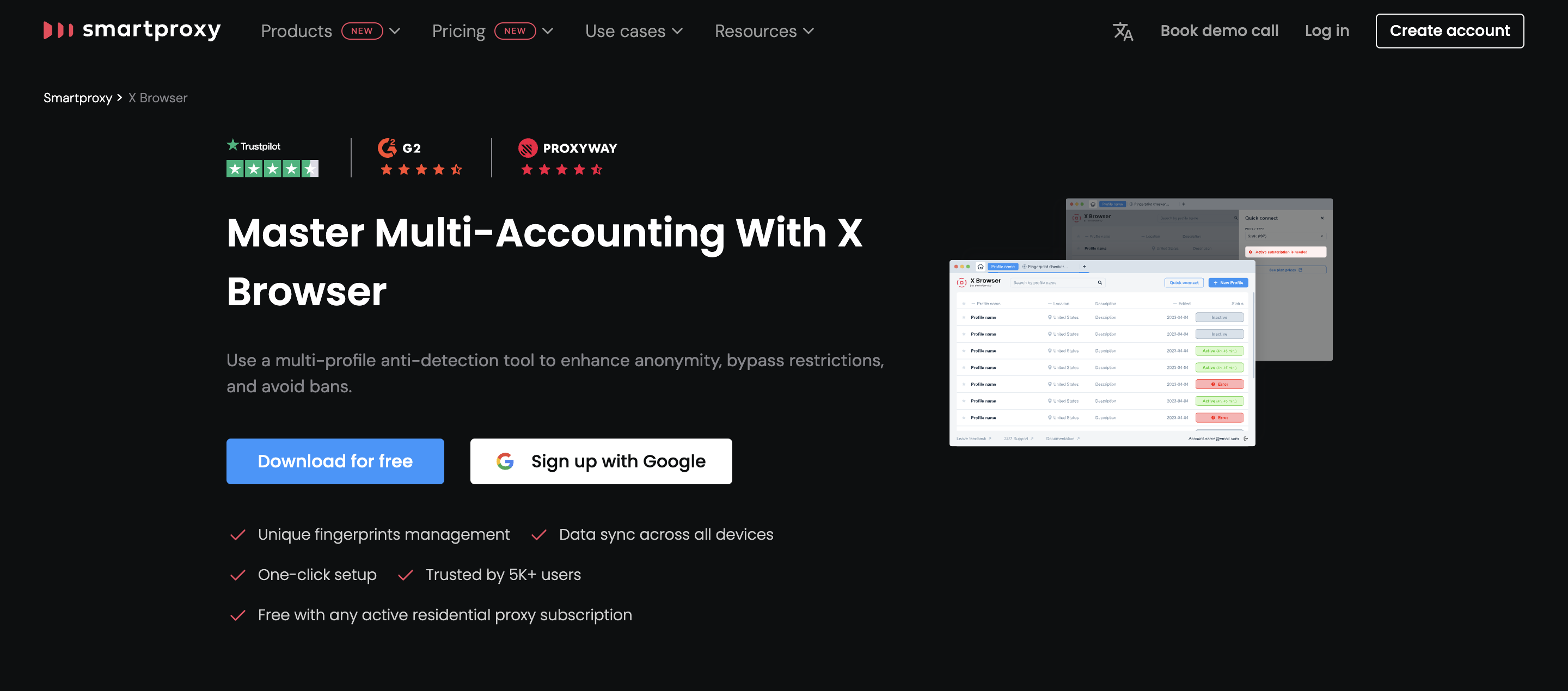
This unique tool works by changing your IP and at the same time giving each profile its own fingerprint, so all of them can be traced back to different users instead of just one person.
That said, The X Browser opens up the potential to run multiple social media, affiliate, and merchant accounts safely and securely without being flagged or blocked. Interestingly, Smartproxy offers this tool for free for all its users.
Chrome Browser Extension and Firefox Browser Add-On
Smartproxy has extensions available for Chrome and Firefox to help you browse the web anonymously. These add-ons or extensions build upon the provider’s residential proxy network which means the IPs come from real devices.
With these additional features you can navigate through the settings; choose the type of proxy you want – rotating or sticky – as well as choose a country. Once done, you need to choose an authentication method. This can either be with a user: pass or with a whitelisted IP.
Proxy Checker
Smartproxy’s Proxy Checker lets users test a list of proxies and receive thorough information on the IPs, including the proxy performance, location, detection status, and other details. It’s an excellent free tool that enables you to save your resources by not wasting time and money on subpar proxies. With Proxy Checker, you can find the proxy that best fits your specific target and reduce the risk of security breaches and data leaks.
Smartproxy Pricing
Smartproxy offers several different price plans for datacenter, residential, mobile, and static residential (ISP) proxies. Important to note is that residential and mobile proxies include a Pay As You Go option, while other plans are priced based on a monthly subscription model and come with limited bandwidth but you still get access to thousands if not millions of IPs or unlimited bandwidth in case of dedicated datacenter proxies and static residential (ISP) proxies.
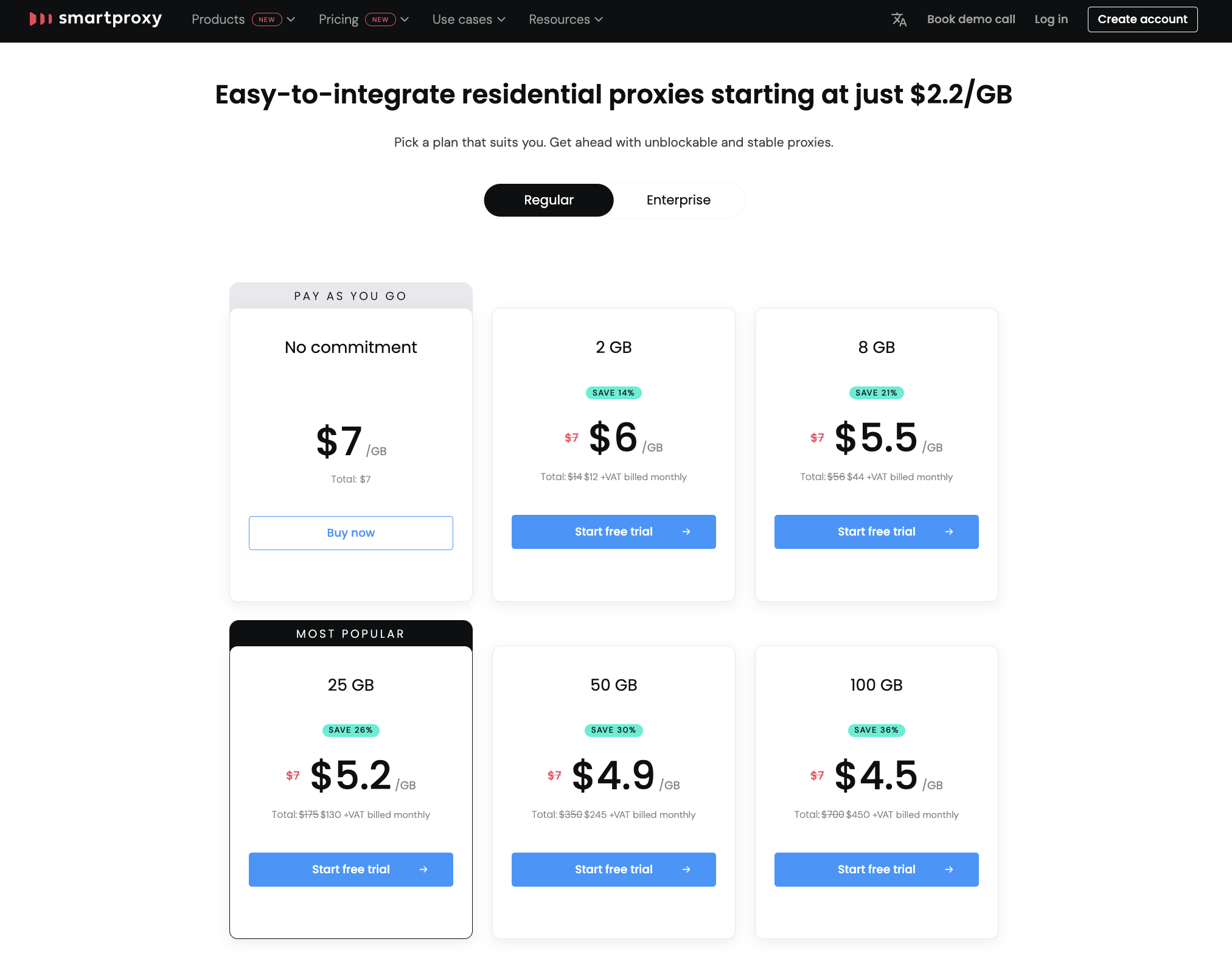
Datacenter Proxies
Smartproxy offers flexible plans for their datacenter proxies. Users can get a subscription by paying per GB, which provides unlimited access to the entire IP pool, or paying per IP, which allows unlimited traffic for a specific number of IPs. Prices for the former start at $0.47 GB/month, while the latter start at $0.075 IP/month. As for dedicated datacenter proxies, you can start with as little as 3 private IPs from the US priced at $2.50 per IP.
Residential Proxies
5 Regular plans and 5 Enterprise plans as well as a Pay As You Go option. With Pay As You Go, users can pay $7 per GB without committing to a subscription. Meanwhile, the starting subscription plan provides 2 GB for $12 per month. The more expensive a plan, the lower its price per GB, reaching just $2.20 per GB.
14-Day Money-Back Option
To all new users, Smartproxy offers a 3-day free trial of residential proxies and a 7-day free trial of their scraping API products.
However, if you want a quick way out without bad consequences for yourself and your wallet, Smartproxy also offers a 14-day money-back option that will save those who just wanted to try it out from losing their hard-earned cash.
Smartproxy’s Performance
When choosing a reliable residential proxy provider, response time and success rate are two crucial factors that you need to consider. Response time in this case is the total amount of time it takes for users to receive a response after they’ve submitted their request.
That said, response time is understandably longer in residential proxies than datacenter ones. This is because of the pings and latency involved with them. Interestingly, Smartproxy’s residential proxies are incredibly fast.
According to Proxyway, the average response time of Smartproxy’s residential proxies is less than 0.6 seconds. This is arguably the fastest residential proxy speed in the market. As for datacenter proxies, Smartproxy claims that the average response time is less than 0.3 seconds. This exceptional speed demonstrates their capability to handle high-volume requests efficiently.
Meanwhile, success rate refers to the proportion of successful connections or requests made using a proxy. It shows how reliably a proxy can help you access the target without interruptions or errors. Smartproxy boasts a stellar 99.47% success rate, making it a top choice for reliable web access.
Smartproxy’s Ease of Use
One of the key highlights of a reliable proxy service is its ease of use and this is one area that Smartproxy aces. For one, the clean and intuitive interface makes the dashboard feel simple and user-friendly, which is great for beginners who are looking into testing the service.

What’s more, the installation process is simple, straightforward, and doesn’t require much from you. You can learn how to use the Smartproxy service by checking out their documentation on connecting your account as well as what steps are involved in using this tool for managing multiple social media accounts simultaneously.
Also, we found Smartproxy to be compatible with a wide variety of computer and smartphone operating systems, including Windows, Linux, macOS, Android, and iOS. And while it lacks robust tools like Bright Data and Oxylabs – we found that this proxy service offers exclusive features at a fair price point.
Smartproxy’s Customer Support
Being able to fix issues quickly is a priority for customers. Luckily, Smartproxy understands this and does its best to provide a perfect service in this matter since people don’t generally enjoy long wait times- but it seems as if not every company takes such claims seriously.
But Smartproxy obviously has taken them very much so. They’ve made sure everyone at their HQ works towards one goal: resolving all user queries with incredible speed. Their customer support is available 24/7 through live chat and they also have a comprehensive FAQs page that provides answers to most of the client’s questions.
What’s more, the company also offers email support. However, most customer reviews have depicted their email support as taking longer than live chat communication, which is a big letdown.
Conclusion
Compared to the heavyweights Oxylabs and Bright Data, their features are limited but still useful in many situations. Of course, some corners had to be cut at the expense of some nice–to–have features hence the low entry price.
While Smartproxy has quickly won the hearts of many web scrappers, the service still leaves a lot to be desired. That notwithstanding, Smartproxy’s affordable plans make it a good option for any use case.
But what good is a service if it does not focus on the gainful functionality for all users? And that’s what Smartproxy is all about. So if you are looking for a reliable datacenter, residential, mobile, or static residential (ISP) proxy service – and are willing to balance between price and features, we’d recommend Smartproxy. However, if your primary concern is performance and stability, exploring other reliable proxies might be a better fit.
Frequently Asked Questions
Does Smartproxy Have a Public API and What Does It Do?
Yes, Smartproxy offers a Public API. With Smartproxy’s new API, you can manage your account without having to log on to their website. You can get information about your subscription and do almost anything that you would normally be able to do through the dashboard such as get traffic usage reports, creating and updating user accounts – all from a different platform.
How Many Concurrent Connections Does Smartproxy Allow?
With Smartproxy, you can send an unlimited number of concurrent connections requests and target any site on the internet as long as your monthly bandwidth cap is not exceeded.
Do Smartproxy’s Datacenter Proxies Rotate?
Yes they do. Smartproxy datacenters provide with both sticky and rotating ports which can hold your session for an extended period of time – 30 minutes.
Is There a KYC (Know Your Client) at Smartproxy?
Yes there is. Smartproxy vets new clients so they require passing a KYC test. This involves answering a few basic questions and then right after you can have full access to their proxies.
What’s Smartproxy’s Success Rate?
Smartproxy’s residential proxies have a success rate of 99.47%. If you configure your web scraper correctly, then using Smartproxy proxies shouldn’t cause any problems.
Kevin Ngure
Related posts
Popular Articles
Best Linux Distros for Developers and Programmers as of 2025
Linux might not be the preferred operating system of most regular users, but it’s definitely the go-to choice for the majority of developers and programmers. While other operating systems can also get the job done pretty well, Linux is a more specialized OS that was…
How to Install Pip on Ubuntu Linux
If you are a fan of using Python programming language, you can make your life easier by using Python Pip. It is a package management utility that allows you to install and manage Python software packages easily. Ubuntu doesn’t come with pre-installed Pip, but here…











