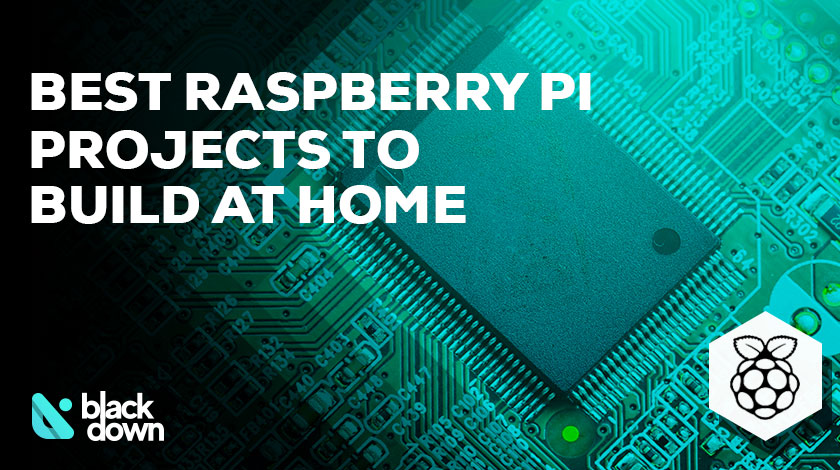The Raspberry Pi is an affordable single-board computer (SBC) no bigger than a credit card. But what this nifty device lacks in size it more than makes up for in versatility. The first version of the Raspberry Pi came out back in 2012 and took tech enthusiasts by storm thanks to its wide range of applications. Skip forward seven or so years, and you’ll find that this miniature computer is now more popular than ever and can be integrated into even more projects than before. Recently the Raspberry Pi 4 has been launched.
Today we’re going to take a look at some of these projects and perhaps inspire you to come up with your own. The best thing about the Raspberry Pi is that it can be connected to pretty much anything. It’s also extremely simple to use. After all, its creators intended it to be a cheap teaching tool for those who want to learn the basics of computer science.
Don’t believe us? Check out the projects down below and see for yourself. We can guarantee you’ll be able to build at least some of them with very little assistance and only a couple of extra components.
A Full-Fledged Retro Gaming Console
Retro gaming is currently making a huge comeback thanks to companies like Nintendo, Sony, and Sega, all of which have recently released updated versions of their classic consoles. Most of these consoles are a must-buy if you grew up with old school games. However, it’s not always easy to get your hands on one because the supply is often limited and they’re not exactly cheap. So why not make your own?
Building your own console may seem like a difficult task but it’s actually fairly easy thanks to the Raspberry Pi. There are a couple of different ways of going about this. Besides a Raspberry Pi, one of the other important bits you’ll need is a case. There are plenty of good ones out there, including quite a few that look just like classic gaming consoles. The Retroflag NESPi, Retroflag MegaPi, Super Tinytendo or Rasptendo Retro would work the best for this kind of project.
In addition to the SBC and the case, you’re also going to need a power supply and an operating system. Of course, the software has to be one specifically designed with retro gaming in mind. RetroPie is probably the easiest to use but you could also try something like Recalbox or Lakka if you’re looking for something a bit different. Projects like this one show just how versatile Raspberry Pi can be.
The video above showcases a Raspberry Pi powered console that uses a custom-made Nintendo Switch case. You could go for something like that if you don’t mind building the case yourself. Or, you could save yourself some time and use one of the cases mentioned above.
Your Very Own Remote Controlled Robot
Building a robot isn’t exactly a walk in the park but it can be done using a Raspberry Pi along with a few other components. The specific extra components you’ll need depend on what kind of robot you want to build. Naturally, we’re only talking about small robots here but there’s a pretty wide variety of them to choose from.
One of the most popular projects in this category involves creating a programmable robot buggy. Using Python, the buggy can be programmed to do anything from moving in a straight line to navigating complex tracks or mazes. Even better, you can add a mechanism that will allow you to control the robot remotely using a phone or a tablet.
The tank robot showcased in the video below is a bit more complex than the buggy but it will give you a good idea of the Raspberry Pi’s potential for building awesome robots.
Needless to say, this project is pretty complicated and requires quite a few components. Luckily, you can find ready-made kits online that contain motors, wheels, batteries, wires, jumper leads, and everything else you’ll need to build a basic robot. You’ll also need a Raspberry PI with a Linux distro known as Raspbian installed. Once your buggy is complete, you can then look up how to program it using Python if you want to take it to the next level.
A MusicBox with Cloud Streaming Capabilities
Pi MusicBox is a great little project for all you audiophiles out there. The project involves creating a Raspberry Pi streaming music player that works with all the popular cloud services out there. This includes Spotify, SoundCloud, Google Music, and more. The Pi MusicBox can also play songs from your local collection and you can control it using your smartphone.
The components you’ll need for this project are quite easy to acquire. In fact, you probably have most of them already. All you’ll really need is a Raspberry Pi, an audio system composed of at least an amplifier (or headphones) and some speakers, an SD card, and a smartphone, tablet or any other type of computer. In addition, you’ll also need access to an account for the services you want to stream from.
You can check out the MusicBox Pi in action down below. It’s worth mentioning that you can make things a lot fancier by building or buying a case that resembles a retro radio, old school cassette player, boombox, or any other type of music player you want.
Putting this project together is essentially just a matter of connecting the Raspberry Pi to your audio system and configuring the MusicBox software. The software is the key component and you can download it for free from the official website along with instructions on how to configure it.
Bring Back the Good Old Days with This Walkie-Talkie
People don’t really use Walkie-Talkies anymore these days for obvious reasons. That’s why this project is mainly aimed for kids who want to have fun with their friends like in the good old days. Well, sort of. This project will allow you to create a Raspberry Pi powered device that looks and acts like a Walkie-Talkie but is a bit more advanced.
The project goes by the name of TalkiePi and uses Mumble for its voice communication protocol. Mumble is a voice application primarily meant for PC gaming but works particularly well for this project thanks to its open-source nature and push-to-talk functionality. The great thing about the TalkiePi is that it can communicate with any other device that has Mumble installed.
The TalkiePi uses some pretty basic components. In addition to the SBC, you’re also going to need a USB speakerphone, a case, a micro SD card, some basic electronic components, and a special piece of software. Ideally, you would need to also 3D print a custom case that resembles a Walkie-Talkie. However, that’s mostly for show and you can just as easily use any other case capable of housing the components.
The video down below showcases the project without using the Walkie-Talkie case. Using a case that you already have lying around the house will definitely speed up the process. This is probably the Raspberry Pi project that will bring back the most memories.
An Echolocation Device that Lets you ‘See’ Like a Bat
This project requires a bit more technical knowledge that most of the others on our list. However, if you’re willing to put in the time and effort needed to put it together you’ll pretty much feel like Batman. Put simply, this wearable device allows you to “see” like a bat. Well, not see per se but rather sense using echolocation.
As you can imagine, you’re going to need quite a few things for a project like this. In terms of hardware, the requirements aren’t actually that outlandish as you might expect. You just need a few basic components like a vibration motor, a couple of resistors, and a bunch of jumper leads. In addition, you’ll also want to get a solderless breadboard and an ultrasonic distance sensor.
You can see the device in action by watching the video while also getting more insight on how to build the device.
The software is a bit more complicated and requires some Python programming skills. There are quite a few lines of code you’ll need to write in order to configure the device you’re going to build using the components mentioned earlier. Luckily, you don’t necessarily have to write everything yourself. You can find instructions on how to write the code along with everything else related to the project right here.
Enhance Your Security with a Strong Password Generator
Online security is pretty important in this day and age where many of us are connected to one device or another pretty much all the time. Despite this, most people still don’t use strong passwords to protect their sensitive information. Granted, it’s not easy to remember all your strong passwords but the Raspberry Pi can make that part a bit easier for you.
At its core, this project isn’t all that different from the random password generators you can find online. So why bother then? Well, this particular project was actually designed for children and it has two purposes. The first is to teach them the importance of good passwords, which many adults still don’t seem to understand. The second purpose is to teach them how to write a program that can randomly generate good passwords.
The program uses Python but you don’t have to worry if you’re not familiar with the language. You can find easy to follow instructions on how to write the script right here. Meanwhile, you can use a website called Trinket to write the program online so you won’t have to install any extra software, plugins or anything like that.
Once you have the script for the password generator, you can combine it with a device that works like the one in the video below. That particular device uses Raspberry Pi to print Wi-Fi guest codes but you can just as easily modify it to print random passwords. That way, you won’t have to remember all the strong passwords you generate or write them down somewhere.
A Weather Station for Amateur Meteorologists
This is one of the most popular Raspberry Pi projects you can build even as a beginner. Sure, most people nowadays have an app on their phone that can give them fairly accurate weather forecasts. That makes this project not all that useful in the grand scheme of things, however, that’s not really the point.
The main point is that this is a great project to teach you the fundamentals of working with the Raspberry Pi. Also, if you want to become a meteorologist someday, this project is perfect for understanding more about gathering and analyzing atmospheric data.
Down below is an example of a Raspberry Pi weather station in action. This one is fairly basic so feel free to add more components to it if you want something a bit more unique.
The requirements for this project are somewhat flexible, however, you will need a few essential components. In addition to the SBC itself, you’ll also want a sensor that can measure things like temperature, humidity, and atmospheric pressure. A couple of other things like an anemometer, wind vane or rain gauge will also come in handy if you want to go all out. Finally, you’ll need the Raspberry Pi weather station software, which you can find right here.
Time to Put Some Work Into These Raspberry Pi Projects
And there you have – some of the best Raspberry Pi projects you can build yourself. If you’re not a very tech-savvy person, most of these projects may seem a bit daunting at first glance. Perhaps even impossible to pull off without any prior experience. However, that’s not the case. A couple of the projects we covered today are indeed meant for advanced users but the others are actually pretty simple once you understand the basics.
Keep in mind that the Raspberry Pi is at its core just a computer. What makes it truly special are its small size and its ability to connect to pretty much anything. Of course, the fact that it costs only about $35 doesn’t hurt either. Although it was designed mainly for the purpose of teaching basic computer science to children, these aspects make it highly accessible to everyone.
If you want to start experimenting with these Raspberry Pi projects but aren’t the type of person who tends to have a bunch of electronic components around the house, consider looking into some pre-made kits to help you out. The other part some people may find challenging is the coding, which is required for a lot of projects. Luckily, there’s no real reason to worry about that. Most projects use Python for scripting, which is one of the easiest languages to learn from scratch. But worry not, if you don’t want to learn how to program then you can skip that part. All the scripts required to run these projects can be easily found online.
Jason Moth
Related posts
Popular Articles
Best Linux Distros for Developers and Programmers as of 2025
Linux might not be the preferred operating system of most regular users, but it’s definitely the go-to choice for the majority of developers and programmers. While other operating systems can also get the job done pretty well, Linux is a more specialized OS that was…
How to Install Pip on Ubuntu Linux
If you are a fan of using Python programming language, you can make your life easier by using Python Pip. It is a package management utility that allows you to install and manage Python software packages easily. Ubuntu doesn’t come with pre-installed Pip, but here…