There was a time when Windows was pretty much your only option if you wanted to play video games on PC. Linux operating systems, in particular, were considered a very unappealing choice because they seemed more complicated and didn’t support nearly as many games as Windows. That last part continues to be true to this day, however, game developers have made huge progress in recent years towards making more and more titles compatible with Linux.
As of 2024, you can find hundreds of great games available on Linux, many of which can be played via Steam, GOG, and other popular distribution services. But while Linux continues to evolve as a gaming platform, certain distributions have a lot more to offer to gamers than others.
With that in mind, in this article, we’re going to take a look at some of the best Linux distros for gaming as of 2024. Some of our picks will seem obvious if you’re a Linux veteran, but we’re willing to bet there are at least a few distros on our list that you haven’t considered as viable gaming platforms. Hopefully, you will after reaching the end of this article.
1. SteamOS
- Developed and maintained by Valve
- Great compatibility with Steam games
- Lots of supporting software and hardware
Unsurprisingly, we’re kicking things off with the best and most popular Linux distro for games out there. Just as its name indicates, the OS was created by Valve to work hand-in-hand with its game distribution platform, Steam. As such, it has excellent compatibility with the service and comes with plenty of features geared specifically towards gamers. SteamOS is based on Debian 8 and has some pretty high system requirements compared to other distros but it’s definitely worth picking up if your machine can handle it.
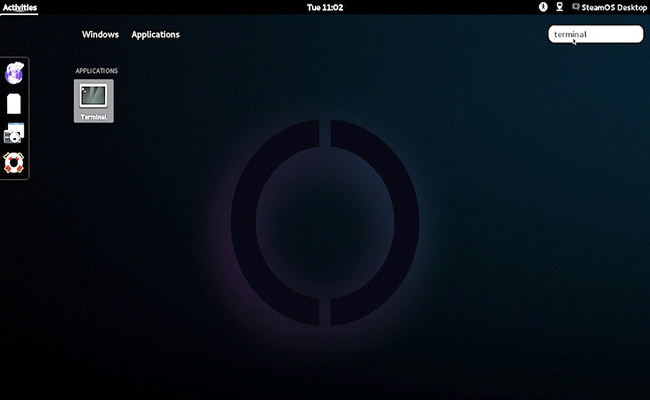
If you want to take things one step further, you could get a Steam Machine to complete your gaming setup. These computers come with SteamOS pre-installed and you can also get a Steam Controller to go along with it, which can be fully customized to your liking. Then, there’s also Steam Link, a device that you can use to stream games over a Wi-Fi network. Steam Link has technically been discontinued, however, you can still buy the hardware if you know where to look and the app continues to be available on Google Play and the Apple App Store. Even without the Steam Link, however, there’s still a lot of other hardware and software that can complement the SteamOS.
The only problem with SteamOS is that it won’t allow you to play games that are not available on Steam. But if you weren’t planning to play on a different platform anyway, that’s not really a big deal. Similar to most other Linux-based operating systems, SteamOS is free, however, only a portion of the software is considered open-source. You can’t modify SteamOS like you would other distros but you probably wouldn’t want to anyway since the distro comes with everything you need for a great gaming experience.
Minimum System Requirements:
- Intel or AMD 64-bit CPU
- 4GB of RAM
- 200 GB of storage
Latest stable version: 2.195
2. Play on Linux
- Not a distro per se but very useful regardless
- Allows you to play most Windows games on Linux
- Easy to install and manage
Play on Linux is technically not a full-fledged distro but we would have been remised if we didn’t add it to this list because it is extremely popular. The basic gist of Play on Linux is that it allows you to play Windows games on Linux and it works with almost any distribution. The advantage of this software package over something like SteamOS is that it allows you to use your computer for gaming while still being able to do a bunch of other stuff on it. That’s not really the case with distros like SteamOS, which act only as a platform for gaming.
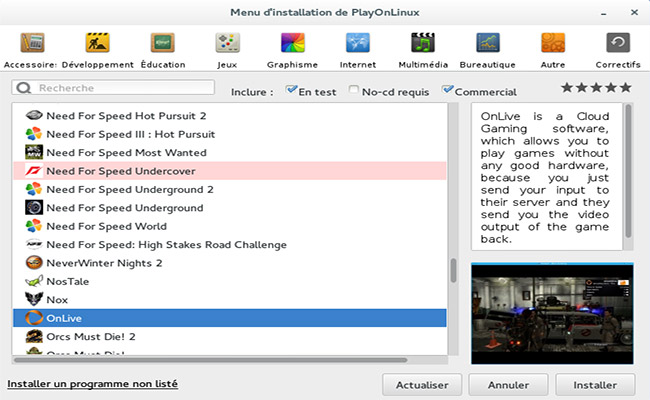
Play on Linux is based on Wine, a project that aims to bridge the gap between Windows and other operating systems, including Linux, macOS, and BSD. Wine isn’t just a virtual machine emulator so you don’t need to worry about any potential performance issues when playing games designed for Windows. In a way, Play on Linux acts like a more user-friendly alternative to Wine, which is not nearly as easy to work with on its own. Installing the package on your Linux computer is very straightforward and you can download it either from the official website or by using the terminal.
The beauty of Play on Linux is that it allows gamers to play titles that have not yet been ported to the operating system, and might never be. One of the biggest drawbacks of Linux is that it offers a much smaller selection of games compared to Windows, however, that problem (mostly) goes away thanks to this package. But while Play on Linux offers support for most games, there are some that are not compatible just yet. Play on Linux is a work in progress so expect additional support to be added in the future.
Latest stable version: 4.3.4
3. Ubuntu GamePack
- Based on the ever-popular Ubuntu distro
- Very stable and compatible with lots of games
- Comes pre-packaged with many useful tools
Ubuntu GamePack is, obviously, an Ubuntu-based Linux gaming distro that comes with a wide variety of features. This is sort of like a hybrid operating system that comes pre-installed with popular platforms like Steam while also including support for Adobe Flash and Java, which means you can easily play online games using it. The distro is said to be compatible with close to 60,000 games and applications so we definitely can’t complain about the lack of variety here.

While Ubuntu GamePack doesn’t come pre-installed with any actual games, it does feature a number of tools and services that allow you to download and play as many titles as you want. In addition to Steam, this gaming distro for Linux also supports indie game service Itch.io along with Lutris, an open-source gaming platform that lets you play titles from GOG, Battle.net, Origin, Uplay, and more. The OS also comes with several repositories that include games, such as UALinux, Snap, and Flatpak.
As if that wasn’t already enough, Ubuntu GamePack includes Play on Linux and Wine right off the bat, along with an additional tool that lets you play Windows games known as CrossOver. Among other things, there’s also Twitch integration and emulators like DOSBox and DOSEmu that can run old school DOS-era video games. There’s quite a lot to work with here so it may take you some time to wrap your head around all the various utilities. If you don’t want to bother with the extra stuff, you can always just play Steam games and ignore everything else.
Minimum system requirements:
- 2 GHz CPU or better (64-bit recommended)
- 1 GB of RAM
- 9 GB of storage
Latest stable version: 18.04
4. Lakka OS
- Great for retro gaming
- Good support for all types of peripherals
- Works best on older hardware
If you’re a fan of retro gaming you’ll definitely want to look into Lakka OS, a lightweight Linux distro primarily designed for older machines, though you shouldn’t have any issues running it on a modern system as well. Unlike most other Linux gaming distros, Lakka’s goal isn’t to turn your computer into a gaming PC. Instead, the operating system emulates gaming consoles and comes with support for an impressive number of them. Just a few noteworthy examples include the original PlayStation, Nintendo DS, Game Boy, Sega Master System, SNES, Nintendo 64, Atari 2600, and many more.

Lakka OS was built on top of the RetroArch emulator and supports a large number of retro joypads along with modern controllers and most keyboards. The OS comes with an autoconfig feature that allows you to simply plug and play using most peripherals without the need to mess around with key mapping. Installing Lakka is a pretty straightforward affair, however, it’s important to note that only USB images are provided so you will need a flash drive. On the bright side, the OS supports both 32-bit and 64-bit architectures and the image only comes in at around 400 MB.
The distro should run on most standard PCs but the developers warn that users may experience issues with certain hardware configurations. The reason for that is because Lakka OS is very much a work in progress and there are many bugs and technical issues that still need to be ironed out. If you want to play it safe, we recommend installing Lakka OS on one of the specific pieces of hardware listed on the company’s website. While “Generic PC” is an option, you should have more success with something like a HummingBoard, Allwinner board, Amlogic boxes, or Raspberry Pi 4.
Minimum system requirements:
- CPU depends on your device choice (64-bit recommended)
- 64 MB of RAM
- 512 MB of storage
Latest stable version: 2.3.2
5. Fedora Games
- Based on Fedora and sponsored by Red Hat Inc.
- Comes pre-packaged with open-source games
- Intuitive interface based on XFCE
If you’re looking for a version of Fedora designed specifically for gamers this is pretty much as good as it gets. Fedora Games is a pretty minimalistic distro compared to others on this list and doesn’t come pre-packaged with Steam or Wine, though you can install those applications manually along with many others. What the distro does include right off the bat is a fairly large selection of games spanning various genres like first-person shooters, turn-based strategy, puzzler, and many more. A few of the titles you can play as soon as you install the distro include Wesnoth, Hedgewars, Extreme Tux Racer, and Warzone 2100.

Fedora Games is sponsored by Red Hat Inc., the same company behind other popular distros like Red Hat Enterprise Linux and the regular Fedora. As such, you can expect the distro to be fast, stable, and lightweight. Fedora Games uses the XFCE desktop environment, which provides you with a clean and neat user interface that’s remarkably easy to navigate. Similar to most other Linux distros for gaming, Fedora Games uses open source software and can be installed either directly on your hard drive or run from a live image if you’re just looking to take it for a test run.
The fact that Fedora Games comes with thousands of pre-installed games is a huge advantage, however, the drawback is that, for the most part, these are all small indie titles. If you want to play new AAA games you’ll need to install a platform like Steam and possibly also a few drivers. Since the distro focuses primarily on games, it includes next to no drivers, so you’ll need to download those manually. Aside from that small hassle, Fedora Games is a solid distro that’s very easy to recommend.
Minimum system requirements:
- 2 GHz CPU or better (64-bit recommended)
- 1 GB of RAM
- 10 GB of storage
Latest stable version 32
6. SparkyLinux – GameOver Edition
- Based on Debian and XFCE
- Comes bundled with many useful apps
- Low system requirements
SparkyLinux is a fully-featured distro based on Debian that comes with pretty much everything a gamer needs and then some. You’ve got must-have applications like Steam, Wine, and Play on Linux along with Lutris and a few others. The distro has both stable and rolling release versions and is available in three special editions, each of which is aimed at a specific type of user. The variant you’ll want to pick up is the GameOver edition, which uses the XFCE desktop environment by default but can support a number of other IDEs.
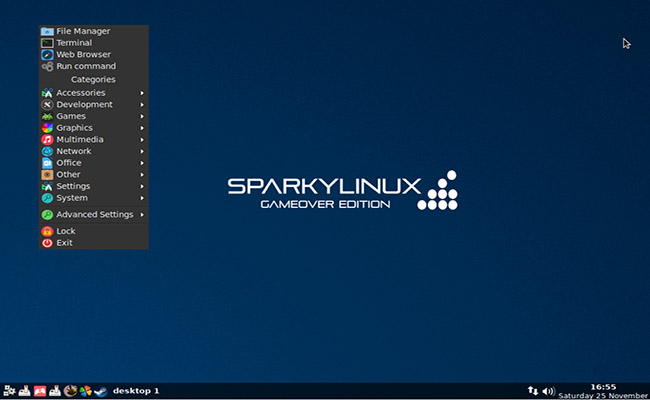
More than just a standard gaming Linux distro, SparkyLinux includes many other useful applications like RadioStation, Popcorn Time, and Xdman. The latter is a powerful tool that can increase download speeds by up to 500% and allows you to convert videos from sites like YouTube, Vimeo, Dailymotion, and more. The developers also included a couple of browsers in order to make it easy to play online browser-based games. One of these browsers is an experimental project known as Beaker that uses distributed (peer-to-peer) architecture.
SparkyLinux doesn’t have any pre-packaged console emulators, however, you can easily install more than two dozen of them manually thanks to APTus Gamer, a very useful utility that only comes bundled with the GameOver edition. APTus Gamer allows you to install emulators for retro consoles like the Sega MegaDrive, the original PlayStation, Game Boy Advance, various Atari systems, and more. The tool can also emulate old DOS games and can be used to install modern clients like Steam and Play On Linux.
Minimum system requirements:
- i586 or AMD equivalent CPU
- 256 MB of RAM
- 20 GB of storage
Latest stable version: 5.11
7. Batocera.linux
- Great for retro gaming
- Plug and play distro
- Works best on older hardware
Batocera is another Linux distro that focuses heavily on retro gaming. Thanks to its lightweight nature, the distro works not only on regular PCs but also on microcomputers like the Raspberry Pi. One of the highlights of Batocera is that you can boot it directly from a USB drive without having to actually install the operating system on your computer. The distro doesn’t require any configuration either since it was designed with a plug-and-play model in mind. You do, however, need to bring your own games because the distro doesn’t include any of its own.

Batocera.linux can emulate a plethora of gaming consoles, the vast majority of which are pretty old like the Sega Master System, Atari Lynx, Commodore 64, NES, and many others. The distro also provides emulators for games you may have played on old school computers like the Amiga 500 or the Apple II. Unfortunately, the distro doesn’t support games found on modern platforms like Steam, however, you can emulate games from a handful of more recent consoles like the PS2, PSP, and Nintendo 3DS.
The main problem with Batocera is that it struggles with current hardware so we recommend using this one with an old computer if possible. Although the distro supports Nvidia graphics cards, it doesn’t do so natively, and installing the required drivers can be a bit of a hassle. Software support for things like Raspberry PI computers is also pretty limited but the distro is still fairly new so things are likely to improve further down the road. On the bright side, Batocera has an online leaderboard where you can compare achievements with other players and the OS comes pre-packaged with the Kodi Media Center, allowing you to use it for a lot more than just gaming.
Minimum system requirements:
- 4GHz CPU
- 512MB of RAM
- 2GB+ USB flash drive
Latest stable version: 5.26
8. Manjaro Gaming Edition
- Unofficial respin of Manjaro
- Some bugs but generally stable
- Comes with tools designed for content creators
Manjaro is one of our favorite Linux distros for programmers and developers that uses Arch as its base. While the regular version is pretty standard when it comes to gaming support, there is an unofficial respin that brings a lot more to the table. Known as Manjaro Gaming Edition, the distro uses XFCE as its desktop environment and was primarily designed for gamers who are transitioning to Linux from other operating systems like Windows or macOS. Given that this is a small-scale project, you can expect the occasional bugs and glitches but for the most part, the distro works just fine.
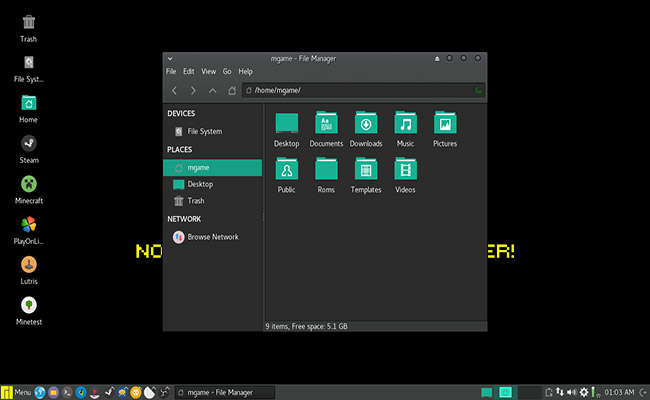
Right off the bat, you get staple applications and tools like Steam, Wine, Play On Linux, and Lutris along with a whole bunch of emulators. While you can use it for retro gaming, Manjaro Gaming Edition works a lot better with modern titles. As such, you can expect support for Xbox 360, Xbox One, PS4, and Steam controllers. There aren’t a whole lot of games pre-installed but you can find some freeware titles along with Minecraft, though you will need a paid account in order to actually play it.
If you’re looking to stream games or create gaming content for YouTube, the distro has you covered. Manjaro Gaming Edition comes with some useful utilities designed for content creation like Audacity, streaming apps, chatting software like Skype, and more. If you’re not a big fan of Skype, you can grab alternatives like Teamspeak or Mumble from the Manjaro repository. Another nice feature is the Manjaro Hardware Detection Tool, which automatically tries to find and install drivers for any new piece of hardware it detects.
Minimum system requirements:
- 1 GHz CPU
- 1 GB of RAM
- 30 GB of storage
Latest stable version: 18.03
9. Super Gamer
- Based on Ubuntu LTS
- Comes bundled with many useful utilities
- Plug and play distro
Super Gamer is a Linux distro that went through multiple iterations over the years. Initially based on Vector Linux and PCLinuxOS, the most recent version uses Ubuntu LTS as its base and comes with the XFCE desktop environment. The distro has a live version so you can use it without having to install it, however, you won’t be able to use the included game installers if you choose this option. If you have a dedicated gaming computer, it’s definitely best to install this distro locally.

Depending on which version of Super Gamer you’re running, you’ll get access to a limited selection of titles that you can play right off the bat. Older versions used to include a lot of open-source games and demos but they were removed from newer releases. Partially, this was done to conserve some space and make the distro a bit more lightweight. The other reason is that it’s very easy to get games these days, both paid and free, from places like Steam, GOG or Humble Bundle.
Super Gamer comes with a few gaming-centric utilities like Play on Linux, Lutris, and Virtual Box along with other useful tools like Gimp, Timeshift, and VLC. The distro has very good support for modern video cards, but you may have to download the drivers manually depending on your particular GPU. While the latest version of the distro brings to the table even more neat features, that release is still in beta at the time of this writing so we recommend sticking with the previous one as it’s a lot more stable.
Minimum system requirements:
- 64-bit Intel or AMD CPU
- 5 GB of RAM
- 2GB + flash drive
Latest stable version: v5 (based on Ubuntu 19.10)
10. Solus
- Unique distro created from scratch
- Not necessarily designed for gaming but can handle anything
- Great looking user interface built in-house
Solus isn’t necessarily a Linux gaming distro per se, however, it can definitely handle pretty much any video game, as well as almost everything else you want to throw at it. Unlike most Linux distros we all know and love, Solus isn’t based on Ubuntu, Debian or Arch. In fact, it’s not really based on anything. Solus was created from scratch so it’s pretty unique compared to other distros, though you can still expect to find plenty of elements that are common across all Linux-based operating systems.
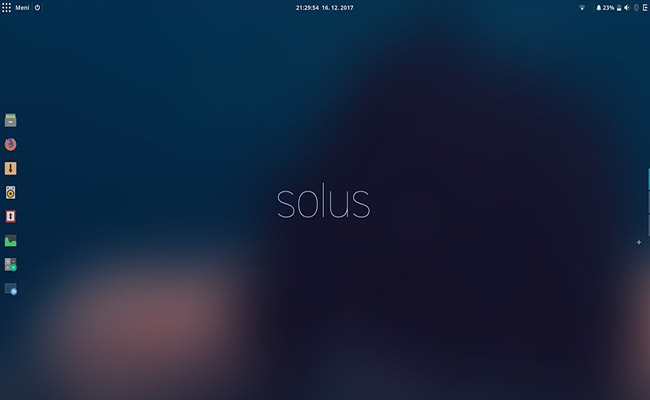
One of the things that makes Solus so interesting is the fact that it lets you choose between three different desktop environments, one of which was built in-house. The proprietary IDE known as Budgie is arguably the best looking of the bunch but you can also go with GNOME or Mate, especially if you want to install the OS on an older PC. Solus is a fairly demanding distro, especially if you’re using Budgie, but it has a lot to offer and can easily act as a replacement for Windows or macOS.
If you want to use Solus mainly for gaming, you’re going to need to grab the Linux Steam Integration (LSI) before doing anything else. The LSI is a must-have tool that optimizes the performance of Steam games running on Linux while also providing bug fixes. There’s not too much software pre-installed on the distro but you do get the basics like Files, Firefox, Thunderbird, Rhythmbox, and a few others. For everything else, you can simply use the operating system’s fantastic Software Center to install and manage all your apps in one place.
Minimum system requirements:
- 64-bit Intel or AMD CPU
- 2GB of RAM
- 10 GB of storage
Latest stable version: 4.1
Honorable Mentions
If you’re looking for even more good Linux gaming distros we recommend checking out some of our honorable mentions. The distros we covered as part of our main list are our personal favorites but your tastes may very well differ so don’t hesitate to look into the following:
Why is Linux Good for Gaming?
If you’re a long-time Windows user you may dismiss Linux as being primarily aimed at programmers and not very good for gamers. While that used to be the case back in the day, things have changed a lot in recent times. From day one the main issue with Linux gaming was compatibility since most developers and publishers simply had no interest in releasing Linux versions of their games. This meant that Linux users had to stick with emulators and small open-source titles in order to get their gaming fix.
As I’m sure you can probably tell by now, that’s not really the case anymore. SteamOS played a huge part in making Linux a viable alternative to Windows but quite a few other gaming distros have popped up since then. Since Linux is not a one-size-fits-all OS like Windows, you can expect some of these distros to have steeper learning curves than others. And of course, you could use regular distros to play games but many of those can be difficult to wrap your head around if you don’t have any experience with Linux.
One of the best parts of Linux is that you don’t have to worry about buying it. While there are a handful of commercial distros out there, the vast majority of them are completely free. And since there are so many distros out there, your chances of finding one that fits your needs like a glove are pretty high. Also worth noting is that a lot of Linux distros, including a few of those we covered in this article, have live versions that you don’t even have to install in order to use.
A Viable OS for Gaming
At the end of the day, Windows remains the superior gaming platform thanks to its ease of use and a huge selection of available games. However, Linux is quickly catching up in both departments. You may be surprised to learn that there are a lot of distros designed specifically for kids so it goes without saying that Linux can indeed be made accessible to everyone. As far as the lack of variety is concerned, that can easily be overcomed by using emulators and tools like Play on Linux.
While it’s difficult to recommend Linux instead of Windows for gaming at this point in time, we think it can definitely become just as good if not better in the near future. Since macOS can only be installed on Apple hardware, Linux is already the second-best choice for gamers given that it doesn’t have that limitation. Even if it won’t surpass Windows anytime soon, it’s still a very good alternative. And thanks to the magic of dual boot and live images, you don’t even have to pick between the two because you can use both operating systems to play games on the same machine.
Final Thoughts
Linux is often touted as the operating system of the future and it’s pretty easy to see why. Linux comes in hundreds of different variations and its open-source nature means that it can be molded for pretty much any purpose. Lately, gaming has become one of the most popular uses for Linux since more and more people are starting to learn about its many advantages over other operating systems.
If you’re one of the people who shied away from Linux until now, we wholeheartedly recommend you give it a try. Most distros are free and you can boot them directly from a CD, DVD, or USB drive so you have literally nothing to lose. Who knows, you may end up liking it, especially since there are so many different distros to choose from.
Jason Moth
Related posts
2 Comments
Leave a Reply Cancel reply
Popular Articles
Best Linux Distros for Developers and Programmers as of 2024
Linux might not be the preferred operating system of most regular users, but it’s definitely the go-to choice for the majority of developers and programmers. While other operating systems can also get the job done pretty well, Linux is a more specialized OS that was…
How to Install Pip on Ubuntu Linux
If you are a fan of using Python programming language, you can make your life easier by using Python Pip. It is a package management utility that allows you to install and manage Python software packages easily. Ubuntu doesn’t come with pre-installed Pip, but here…












In first place, Play On Linux is not a distro; if you were going to include programs like that, you could include at least Lutris and GameHub.
In 2nd place, please stop recommending StreamOS, at least until it get worked again. It’s outdated, a lot of included packages had been deprecated and replaced.
And now three years later, things are even worse for SteamOS — all three versions based on Debian are officially discontinued (the last stopped updating in 2019), and the only supported version — SteamOS 4 ‘holo’ — is instead based on Arch Linux and pretty tailored to their SteamBox. (Does it even run on anything else?)
Also, if this article was last updated 6 months ago, the Adobe Flash reference probably could’ve been removed from the Ubuntu GamePack entry. It’s not like that means anything anymore.