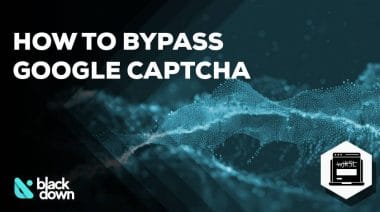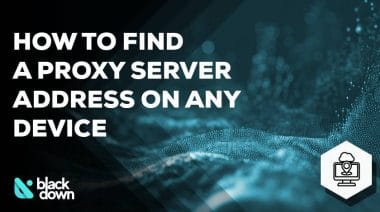One usually thinks of infrastructure logs as something that is of interest only to technical staff – kept for the members of the engineering and system administrators teams, while being too big and too detailed for anyone else to comprehend. Nevertheless, these log files are embedding insights that lead to better openness, win users’ confidence, and even help both internal and customer-facing teams to make better decisions.
The obstacle in this case means making the raw data derived straight from the machine understandable, relevant, and usable by users. The change of the function requires the same as the technical parsing and visualizing, but besides that, it involves also the skills of storytelling that make the transition between the data and the user’s knowledge-connect.
Understanding the Gap Between Raw Logs and User Needs
Logs are created at every layer of the infrastructure (servers, databases, APIs, and applications). In fact, they capture details of events in such granular detail that include not only system errors but also user actions. Most of the details, however, without the context, would be meaningless to the average user.
As an instance, the server log entry stating “HTTP 503 Service Unavailable” which might be vital to a developer but a non-technical customer would be confused by it. Filtering, contextualizing and presenting these events are what the goal is so that they can be aligned with user concerns.
In order to achieve this, the teams need to figure out:
- What kinds of events are important to users.
- How frequently events happened.
- What storyline or visual layout makes information more accessible.
Identifying Key Metrics and Patterns
Direct sharing of log data is not always necessary. However, certain metrics or models might stimulate the development of new features/updates. For example:
- Downtime summaries that define the time and the reason a service was not accessible
- Performance trend reports that indicate the rise in speed or availability over time
- Security incident updates that denote the occurrence and the solution of the issue
At the very beginning, concentrating on those modules which are closely related to the user experience and by isolating the typical events or logs leads to the conversion of logs into meaningful reports.
Structuring Information for Clarity
One of the main mistakes in presenting log data is that too much technical jargon is used. Instead, try to think like a user: what does this mean for him/her, and why should he/she care? It would be helpful to adopt a multi-tiered approach.
At the highest level, basic summaries can be given: “Because of a database overload, our service was down on Tuesday for 15 minutes. To fix this issue, we have increased the capacity.”
Those who want more details can be given deeper technical explanations linked to the summaries. This multi-layered format satisfies both non-technical and technical audiences without annoying either group.
Using Analytics Tools to Automate Insights
It is a very long process to go through all the records manually and prepare reports. In the meantime, there are analytics tools and log management platforms that can virtually complete the whole work in a few minutes, such as data parsing, anomaly identification, and visual dashboard generation.
By automating the process, not only the time is saved but reporting is also the same in quality. Most customer teams employ these dashboards to the portals of their users, so that they can access the performance and incident history without any help.
Some organizations even connect their log analytics to external channels such as helpdesk systems or email marketing platforms, enabling them to push out performance updates or incident summaries automatically. This keeps stakeholders informed without requiring them to log in to check the latest status.
Connecting Data Insights to Communication Strategies
Once the logs are turned into easy-to-understand insights, the subsequent step would be to decide on the best ways of informing the users. The importance of channel affects. While the use of a real-time dashboard is significant, not all users will choose to check it on their own. Hence, the concept of multi-channel communication becomes a must-have.
To give an example, on-site updates, when combined with personal emails by email marketing platforms, make sure that the news is not lost and a larger audience is reached. This is particularly true of the scheduled maintenance, feature rollout, or hot-topic incident solving.
When data-backed updates are delivered through trustworthy channels of communication, then these updates are more likely to be acknowledged and also have higher visibility.
Visualising Data for Engagement
People see the whole picture much faster from a visual rather than from a text. That is why diagrams, graphs, and infographics are the most suitable means of data representation to present it in a simple way. The data can be changed from just a list of error codes to the visualization of the number of incidents over time or a heat map that shows the different areas of the system that have high or low performance.
One of the methods that make it possible to present the data visually in an efficient way is:
- Focus on a certain part of the data (for instance a highlight or an extraordinary event) by adding very explicit labels
- Using colors for different categories to make the data easier and quicker to read (for instance, green for stability, and red for those areas that have problems)
- Adjusting charts to a manageable size so that users do not feel mentally overloaded with too much data
Nowadays, when the narrative is also included in the visualization, users not only see what has happened but also they realize why it is essential.
Leverage Historical Data to Get Long-Term Insights
Usually, logs are a data source that shows the way for immediate issue solving, however, they are also a valuable resource for identifying long-term trends. By collecting and analyzing past log data, you can pinpoint the recurrence of bottlenecks, get the traffic that is caused by the season or identify the users’ behavior patterns.
Such insights can lead to the development of the product, the making of the right hiring and resource decisions as well as the creating of pricing techniques. Besides this, informing users of the results obtained this way can lead to their trust as it shows your commitment to providing a service based on the data collected from users.
Forming Feedback Loops
One of the last points in making logs user-direct content is feedback loop creation. When the data has been shared and users reactions and questions have arrived, you should also provide them with a place where they can submit their suggestions and concerns. Along with content improvement, it also has the benefit of user relationship strengthening.
Raw infrastructure logs are a resource to be used to promote transparency and win users trust. By filtering, contextualizing, visualizing, and strategically communicating these insights, you are basically changing the way that the logs go from being technical assets for the internal staff to a value proposition that is customer-facing.
In the end, the greatest use of logs is not the data they contain, but the stories and changes that they provide.
Thomas Hyde
Related posts
Popular Articles
Best Linux Distros for Developers and Programmers as of 2025
Linux might not be the preferred operating system of most regular users, but it’s definitely the go-to choice for the majority of developers and programmers. While other operating systems can also get the job done pretty well, Linux is a more specialized OS that was…
How to Install Pip on Ubuntu Linux
If you are a fan of using Python programming language, you can make your life easier by using Python Pip. It is a package management utility that allows you to install and manage Python software packages easily. Ubuntu doesn’t come with pre-installed Pip, but here…