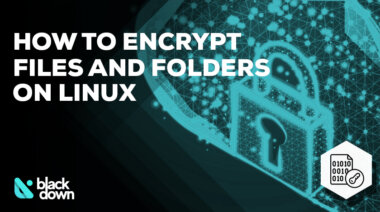Most people only notice the office router when something goes wrong. The Wi-Fi dies during a Zoom pitch, or half the team groans about slow speeds while you’re trying to meet a deadline. Suddenly, that dusty little box in the corner becomes the star of the show.
But here’s the twist: it’s not just about keeping people online. That router is the first line of defence for your business. If it’s set up poorly—or worse, left on the factory defaults—you’re basically leaving your digital front door wide open.
Now, I know what you’re thinking. Router menus look like a puzzle from a sci-fi movie. Acronyms everywhere, settings you don’t dare touch. It’s tempting to shrug and hope for the best. But with just a few changes, that boring little box can turn into a proper guard dog for your office network.
Why the Router Really Matters?
Think of your router as the lock on your office door. A weak lock? Easy target. A strong lock? People move on. The same thing applies digitally.
And don’t make the mistake of thinking, “Hackers only care about giant corporations.” Nope. They’ll happily target a ten-person design studio if the router’s left wide open. Why? Because it’s easy. They don’t need to break into a Fortune 500 company if they can just stroll into yours.
Step One: Change Those Defaults
This sounds obvious, but you’d be surprised how many offices still run on default usernames and passwords. Admin / password123. Classic. And guess what—hackers know them too.
So, first order of business: change the login details. Make them strong, random, and not tied to your company’s name. And while you’re in there, rename the Wi-Fi network.
Don’t call it “Johnson Law Office.” That’s like putting a neon sign out front saying, “Here’s exactly who we are—please attack us.”
Step Two: Updates Aren’t Optional
Okay, here’s a confession: I used to ignore those firmware update pop-ups. They felt like nagging chores.
But then a friend in IT explained something that stuck with me—those updates aren’t just “nice-to-have.” They patch real security holes.
Not updating your router is basically the same as ignoring a broken lock on the office door. Sure, the door still “works,” but anyone can slip inside.
Take a few minutes once a month, log in, and update. Or, if your router does auto-updates, count your blessings and let it handle the job.
Step Three: Separate the Traffic
Imagine if you let clients, employees, and random delivery people all mingle in one giant open office room. Chaos, right? Networks work the same way.
That’s why segmenting your network is smart. Create one for employees, one for guests, and maybe even one for office devices like printers or smart TVs.
That way, if someone sneaks onto the guest Wi-Fi, they don’t automatically get access to sensitive payroll files. It’s one of those small steps that pays off big if something ever goes wrong.
Step Four: Use Proper Encryption
If your router still runs on WEP, stop reading this and fix it immediately. That standard is so outdated that cracking it takes minutes. Always choose WPA3 if your router supports it, or WPA2 at the very least.
The setting is usually just a dropdown box. Click, save, done. Suddenly, your office data is scrambled in a way that outsiders can’t easily decipher.
Investing in the Right Gear

Now, here’s where hardware choice comes into play. A lot of small businesses just stick with whatever the internet provider hands them. It works, sure. But those devices are made for simple home use, not for protecting sensitive client data.
If your business needs serious performance and advanced security, something like the Juniper MX304 makes sense.
It’s built for high-capacity environments and can handle way more than just basic browsing. Think of it as upgrading from a flimsy padlock to a vault door.
Not everyone needs that level, of course. But it shows how important the right gear can be for the job.
Another Router Worth Considering
Not every office needs enterprise-level hardware. If you’re running a smaller setup but still care about security, something like the MX204 router can be a solid fit. It’s reliable, secure, and scalable enough to handle growth without being overkill.
It’s like choosing a sturdy lock for a small office—you don’t need a bank vault, but you also don’t want a cheap latch.
Don’t Forget Daily Habits
Even the best hardware won’t save you from careless habits. That’s the part a lot of people miss.
- Don’t give the Wi-Fi password to every visitor.
- Use a guest network instead.
- Turn off WPS—it’s convenient but unsafe.
- Restart the router every so often. Think of it as clearing out cobwebs.
And for goodness’ sake, keep the router somewhere safe. I once walked into an office where the router was sitting on the receptionist’s desk. Anyone could’ve unplugged it, tampered with it, whatever. Physical security matters too.
Security Isn’t Just Tech
Here’s the thing: you can set up the perfect router, and it still won’t matter if employees click on shady links or share passwords in Slack. Security is half technology, half behavior.
That means training matters. Take five minutes in a team meeting to explain why the guest network exists or why the Wi-Fi password isn’t supposed to be shared. People take rules more seriously when they understand the “why.”
Remote Work Adds Another Layer
With hybrid work being the norm now, office security doesn’t end at the office door. When workers log in from home, their home routers are part of your network’s path.
Tell them to change the router’s default password, turn on WPA2 or WPA3, and update the router. Doing even these easy steps can make your whole office network more secure. Keep in mind your office security is only as secure as its weakest spot.
To Sum up
Office security begins with the router. Sounds easy, right? But it is true. Change the default settings, update the router, separate your networks, and encrypt data properly. If your business relies a lot on data (and who doesn’t these days?), spend the money on good hardware.
And security doesn’t stop there. Everyday habits, worker training, and even how people work from other locations all have an impact. Security isn’t a one-time thing—it’s how you should always think.
That little Wi-Fi box might not look like a big deal, but it keeps your business up and running. Think of it as more than just Wi-Fi, and you’ll be glad you did.
Thomas Hyde
Related posts
Popular Articles
Best Linux Distros for Developers and Programmers as of 2025
Linux might not be the preferred operating system of most regular users, but it’s definitely the go-to choice for the majority of developers and programmers. While other operating systems can also get the job done pretty well, Linux is a more specialized OS that was…
How to Install Pip on Ubuntu Linux
If you are a fan of using Python programming language, you can make your life easier by using Python Pip. It is a package management utility that allows you to install and manage Python software packages easily. Ubuntu doesn’t come with pre-installed Pip, but here…