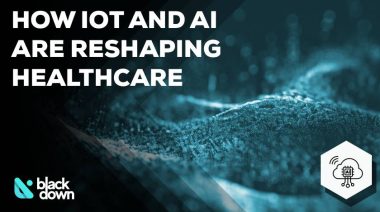When you’re building AI applications that need web access, choosing the right MCP server can make or break your project. I’ve spent considerable time testing the four major ones: Decodo, Bright Data, Crawlbase, and Scrapeless. Each one takes a distinctly different approach to solving the web scraping problem.
The decision isn’t straightforward. Do you need enterprise-grade reliability with specialized scrapers for platforms like Amazon and LinkedIn? Or are you running a budget-conscious project that just needs clean HTML from arbitrary URLs? Maybe you’re building an agent that needs to interact with websites like a human would, clicking buttons and filling forms. These are the questions that led me to do a thorough comparison.
In this article, I’ll walk you through what I’ve learned from hands-on testing with each server. Since they all use the same MCP protocol, you’re not locked into any single choice, but picking the right one from the start will save you time and money.
The Four Major Players
The MCP ecosystem has matured quickly, and each takes a different approach to solving the web access problem, and I’ve found that your choice really depends on what you’re trying to accomplish.
Decodo positions itself as the easy option with ready-made tools for common tasks. Bright Data brings enterprise-grade infrastructure with the widest range of specialized scrapers. Crawlbase focuses on simplicity and affordability. Scrapeless stands out by offering full browser automation capabilities. Let me break down what each one actually delivers.
Decodo MCP: The Plug-and-Play Option
I started with Decodo because their documentation promised the easiest setup, and they weren’t exaggerating. Within minutes of adding their server to my Claude Desktop config, I had access to tools like scrape_as_markdown and google_search_parsed. The real selling point here is that Decodo returns clean, formatted data without you having to parse raw HTML.
In my testing, Decodo handled JavaScript-heavy sites well when I enabled the jsRender parameter. The content came back as readable Markdown, which is perfect for feeding into an LLM without burning through your token budget. Their infrastructure uses a pool of over 125 million IP addresses, so I never encountered blocking issues even when scraping the same sites repeatedly.
The Reality Check
That said, Decodo requires a paid subscription after the free trial ends. I found their pricing reasonable for moderate use, but there’s no perpetual free tier to fall back on. The tool selection is also more limited compared to Bright Data. You get solid coverage for common tasks like Google searches and Amazon product lookups, but if you need to scrape LinkedIn profiles or Instagram posts, you’ll need to look elsewhere.
The other limitation I noticed is the lack of browser automation. Decodo is strictly a fetch-and-read solution. If your use case requires clicking buttons or filling out forms, this won’t work. But for straightforward content retrieval and search tasks, I found it reliable and fast.
Bright Data MCP: The Enterprise Powerhouse
Bright Data impressed me with sheer scope. They offer over 60 specialized tools covering everything from e-commerce sites to social media platforms. When I needed to pull product data from Amazon, I used their web_data_amazon_product_search tool and got structured JSON back with prices, reviews, and availability. No HTML parsing required.
The free tier is genuinely useful, giving you 5,000 requests per month. That’s enough for meaningful development work or small production projects. I appreciated that Bright Data automatically decides when to use a headless browser versus a simple HTTP request. When I scraped a React-heavy site, their system recognized it needed browser rendering and handled it smoothly.
Where It Falls Short
The “Pro” features that unlock the full toolset come with additional costs that can add up quickly if you’re doing heavy scraping. I also found the sheer number of tools a bit overwhelming at first. Your AI needs to choose the right tool from dozens of options, which sometimes requires careful prompt engineering to get consistent results.
Another thing to keep in mind is that while Bright Data offers incredible reliability and scale, you’re paying for that enterprise infrastructure. If you’re building a hobby project or need to watch costs carefully, the per-request pricing in Pro mode might be higher than alternatives.
Crawlbase MCP: The Budget-Friendly Choice
Crawlbase takes a minimalist approach that I actually appreciated. You get three core tools: crawl for HTML, crawl_markdown for text content, and crawl_screenshot for images. That’s it. No overwhelming toolset to navigate, just straightforward web scraping with good proxy rotation and bot evasion built in.
The pricing is where Crawlbase really shines. After your initial 1,000 free requests, their costs per request are noticeably lower than competitors. If you’re planning to scrape thousands of pages for a dataset or monitoring project, this difference matters. I used Crawlbase for a bulk scraping task and found it handled the volume without issues.
The Trade-offs
The simplicity comes with limitations. There are no specialized parsers for specific sites, so if you ask your AI to “find products on Amazon,” it has to crawl Amazon’s HTML and parse it manually. This uses more tokens and is more error-prone than using Bright Data’s purpose-built tools.
You also need to manage two separate API tokens if you want JavaScript rendering support. The standard token handles basic HTTP requests, while the JS token enables headless browser mode. It’s not complicated, but it’s an extra configuration step. For sites that require login or interactive elements, Crawlbase can’t help you.
Scrapeless MCP: The Interactive Browser Master
Scrapeless is the most ambitious of the four servers, and it shows. Instead of just fetching web pages, Scrapeless gives your AI a full cloud browser that it can control step-by-step. Tools like browser_goto, browser_click, and browser_type let your AI navigate websites like a human would.
I tested this by having an AI agent navigate a multi-step checkout process. Scrapeless handled it smoothly, waiting for elements to load and executing actions in sequence. This opens up use cases that are simply impossible with the other servers, like automating complex web workflows or scraping content that only appears after user interaction.
The Google-specific tools are another standout feature. Need flight prices? There’s a google_flights tool. Academic research? Use google_scholar. These specialized endpoints save you from having to scrape and parse Google’s interfaces manually.
The Complexity Tax
All this power comes with added complexity. Your AI needs to plan multi-step actions, which works well with agent frameworks but can be tricky with simple prompts. I found myself writing more detailed instructions to get reliable results compared to the one-shot scrapers.
Performance is also slower since you’re running a full browser session instead of just fetching HTML. For simple content retrieval, this is overkill and more expensive. The consumption-based pricing model isn’t as transparent as I’d like either. It took some monitoring to understand what different operations actually cost.
Which MCP Server Should You Choose?
After working with all four servers for a while, I recommend choosing based on your specific needs rather than trying to pick a “best” option.
Go with Decodo if you want the easiest setup and your use cases revolve around search, basic scraping, and common platforms like Google or Amazon. The clean Markdown output and ready-made parsers make it ideal for content research, SEO work, or giving an AI writing assistant access to current information.
Choose Bright Data when you need enterprise reliability, specialized data from multiple platforms, or you’re building something that requires guaranteed uptime. The free tier makes it great for development, and if your project gets funding, the paid features give you room to scale. I’d pick this for any serious business application.
Crawlbase is your best bet for budget-conscious projects that need to scrape large volumes of straightforward content. If you’re building a dataset, monitoring competitor sites, or just need basic HTML or Markdown from arbitrary URLs, the low cost per request makes this the economical choice.
Pick Scrapeless when your AI needs to interact with websites, not just read them. This is the right choice for research agents that need to navigate complex sites, scenarios requiring login or form submission, or when you’re dealing with heavily protected sites that defeat simpler scrapers. The Google tools are also uniquely valuable for specific domains.
Conclusion
The growth of standardized MCP servers represents a big step forward for developers building AI-powered applications. Having spent a lot of time with each of these tools, I’m impressed by how they’ve each carved out distinct niches while staying compatible with the same protocol.
The key is matching the tool to your requirements. Don’t pay for enterprise features if you’re running a side project, but equally, don’t try to force a simple scraper to handle complex automation. All four work well within their intended domains, and the ability to switch between them means you’re never locked in.
While some consumer AI products now offer built-in browsing capabilities, MCP servers give you something more valuable: full control over how your AI applications access and process web data. I expect this space to evolve rapidly as more developers discover what’s possible with programmatic web access in their AI agents. The tools I’ve covered here are production-ready today, and they’ve already changed how I approach building AI-powered applications.
Alexandra Chen
Related posts
Popular Articles
Best Linux Distros for Developers and Programmers as of 2025
Linux might not be the preferred operating system of most regular users, but it’s definitely the go-to choice for the majority of developers and programmers. While other operating systems can also get the job done pretty well, Linux is a more specialized OS that was…
How to Install Pip on Ubuntu Linux
If you are a fan of using Python programming language, you can make your life easier by using Python Pip. It is a package management utility that allows you to install and manage Python software packages easily. Ubuntu doesn’t come with pre-installed Pip, but here…