Phishing attacks remain the easiest way for criminals to break into organizations. They cost almost nothing to launch, they scale effortlessly, and they only need one person to click the wrong link.
The numbers tell a concerning story. Since ChatGPT launched in late 2022, malicious phishing messages increased by 4,151%. In just the second quarter of 2025, the Anti-Phishing Working Group recorded over 1.13 million phishing attacks worldwide. That represents a 13% jump from the previous quarter.
Human error causes most data breaches. This makes human risk management critical for cybersecurity in 2026. Firewalls and spam filters help, but your employees are your first and often last line of defense.
This is where phishing simulators come in. They test, train, and prepare your team for real threats. They build instinctive responses to phishing attempts through repeated practice.
In my experience working with security teams, I’ve found that the best simulators do more than send fake emails. They combine training, awareness building, and analytics to create real organizational resilience.
This guide covers six phishing simulation platforms that actually change employee behavior.
How to Choose a Phishing Simulator
Phishing simulators in 2026 need to do more than check compliance boxes. You want a platform that transforms how employees think about security.
Here’s what matters when evaluating these tools:
- Realistic scenarios are essential. Your team learns nothing from obvious fakes. The simulator should mimic real threats like fake invoices, spoofed executive requests, or convincing MFA phishing attempts. Personalization makes the training more effective.
- Adaptive targeting separates good tools from great ones. The best simulators adjust difficulty based on department, role, and individual performance. Some platforms modify simulation flows based on how each person responds over time.
- Post-click training turns mistakes into learning opportunities. When someone clicks the wrong link, immediate feedback makes the lesson stick. Look for tools that trigger instant explainers or short lessons right after the click.
- Analytics and reporting help you understand your security posture. You need more than click counts. The tool should show reporting rates, repeat offenders, and human risk trends. Good analytics reveal vulnerabilities before attackers find them.
- Easy deployment matters for busy security teams. If a tool takes weeks to set up or requires custom scripts, skip it. Choose platforms that integrate with your email system and launch campaigns quickly.
- Engagement features drive participation. Gamification, badges, and reminders keep employees involved. Security awareness training fails when it’s boring. Making it engaging makes it effective.
- Compliance and privacy protect your organization legally. The tool must respect user privacy and follow local regulations, especially when simulating attacks on real inboxes or storing click data.
With these criteria in mind, here are the six leading phishing simulation platforms.
1. Sophos Phish Threat
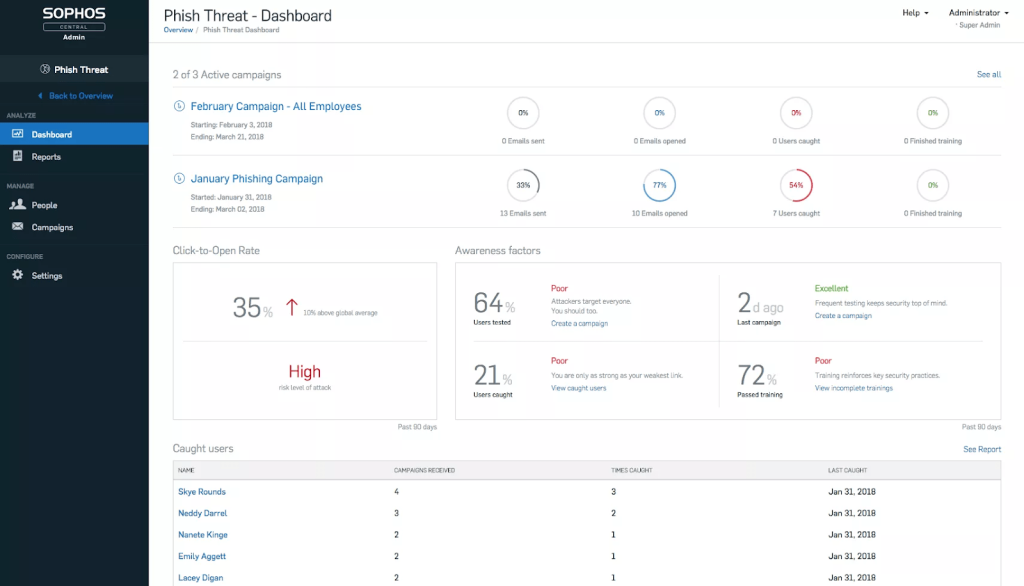
Sophos Phish Threat pairs phishing simulation with awareness training. It’s built to help you reduce risk where it counts most: your people. If you want a tool that combines automation, real‑world threat mimicry, and clear reporting, this one has a lot to offer.
What makes it strong:
- Comes with hundreds of realistic phishing templates. You can run campaigns from easy to expert level in just a few clicks.
- Training and simulation in one workflow. If someone fails a phishing test, they can be immediately enrolled in a training module. No long delays.
- Integrates with Sophos Central, so you can manage phishing, endpoint protection, and email security from the same dashboard. Less juggling between tools.
- “Fresh” content. A global team of threat analysts feeds in new phishing tactics. Templates are updated to mimic what attackers are doing now.
- Supports nine languages. Good for international teams.
- Dashboards let you track how many users click, how many report phishing, risk trends, days since the last campaign, coverage, etc.
- Add‑in for Outlook/O365 that lets users report emails easily and helps turn users into defenders.
What to watch out for:
- It’s less “adaptive” than some high‑end tools. While it does support segmented targeting, it may not adjust difficulty per user as granularly as a truly dynamic behavior‑tracking tool.
- Because this is part of a larger suite (Sophos Central), costs and complexity can ramp up if you want more integrated protections and features.
- Training content is solid, but if your organization has niche-specific requirements, you might need to supplement with custom content.
Best for:
Enterprises after a reliable, well‑supported, and responsibly polished solution. Sophos Phish Threat is a good fit for organizations that already use Sophos or want their security tools under one umbrella. Also strong for mid‑sized to larger teams that want reporting and awareness culture improvements without reinventing the wheel.
2. Hoxhunt
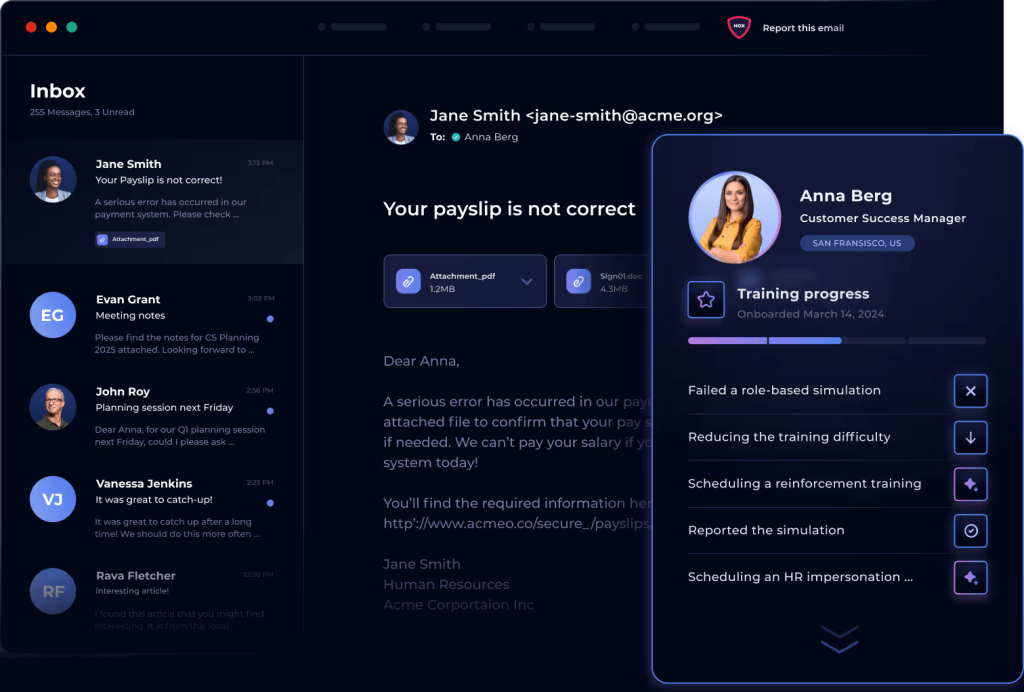
Hoxhunt is an AI‑powered, adaptive phishing training and security awareness platform. It combines personalized phishing simulations with micro‑learning, gamification, and behavioral science to reduce human risk by changing how employees respond to phishing attacks.
Why it stands out:
- It adapts to people using agentic reasoning. Simulations get more relevant and contextual over time based on job role, location, and how each participant has responded in the past.
- Every mistake becomes a micro-learning moment. If you click on a shady SMS or deepfake video, Hoxhunt gives you a quick, relevant training snippet right then and there.
- Engagement is built in. With badges, streaks, and leaderboards, employees often say they look forward to the next phishing email, because it feels like a game.
- It’s ready for scale, with over 30 language options, email client integrations, and lightweight plugins that make it work well for global teams.
- You get clear visibility into human risk. Think dashboards that highlight repeat clickers, trends over time, and who’s actually improving.
- Rated 4.8 stars on G2, with high marks for ease of use, functionality, and support.
What to watch out for:
- Like many enterprise software products, Hoxhunt doesn’t publish its prices on the website. If you want deep analytics, adaptive training, and gamified learning, expect to pay for it.
- Overdoing simulations or reminders can lead to fatigue. You’ll want to calibrate frequency.
- While the simulation engine does learn from people’s real work interactions, for niche compliance needs, you may still need to create or upload your own content.
Best for:
Mid-size to large organizations that want measurable results. Hoxhunt is perfect if you’re serious about human risk management and want more than surface-level phishing training. It’s also ideal for distributed teams that need localized content and a bit of motivation baked in.
3. PhishCare
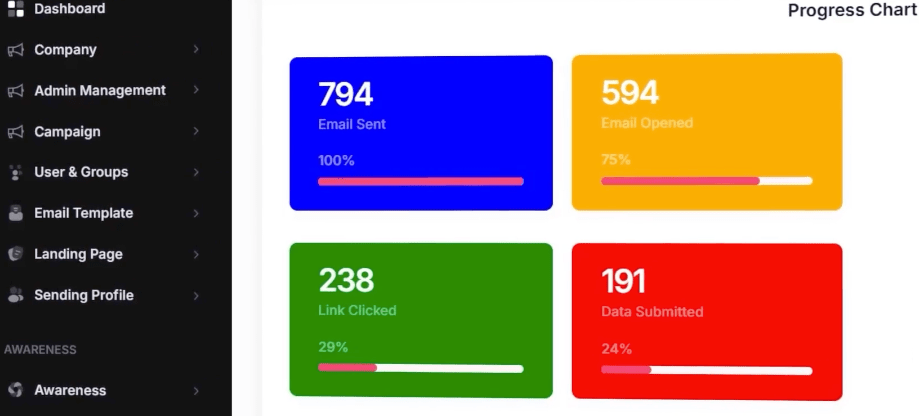
PhishCare tries to hit all the right notes: simulation, awareness, and analytics. If you want a solid all-in-one platform that balances realism, tracking and learning, this could be a solid choice.
What makes it strong:
- Real-time analytics. You get live data on how your campaigns are performing: opens, clicks, data submissions, and more, so you can spot weak links quickly.
- Customization. Templates (emails and landing pages) are editable. You can tailor campaigns to mimic scenarios your team will actually see.
- Awareness modules and assessments. After a simulated phishing email is viewed, there are training modules, quizzes and assessments to test retention. Helps turn failing into learning, not just shame.
- Advanced reporting. Detailed metrics and user behavior insights, exportable reports, and more advanced phishing metrics. Good for compliance audits, board presentations, or deeper analysis.
- Simulates many attack types. Not just email. SMS phishing (smishing), voice phishing (vishing), and even QR code phishing.
- API and integration support. You can connect it to HR systems, SSO, email platforms, etc.
- Managed services. If you want help, they’ll run campaigns for you.
What to watch out for:
- For all its features, the UI can be overwhelming if you’re just starting or trying to run simple campaigns. It leans toward intermediate to advanced teams.
- Like most platforms in this space, pricing isn’t transparent online. It’s positioned as a mid-market to enterprise solution.
- Steeper learning curve compared to simpler, lighter tools.
Best for:
Growing organizations or mid‑market companies that need customization, multi‑attack simulation, and strong reporting. Also good if you want managed service backup or need to integrate with existing HR and identity systems.
4. CanIPhish
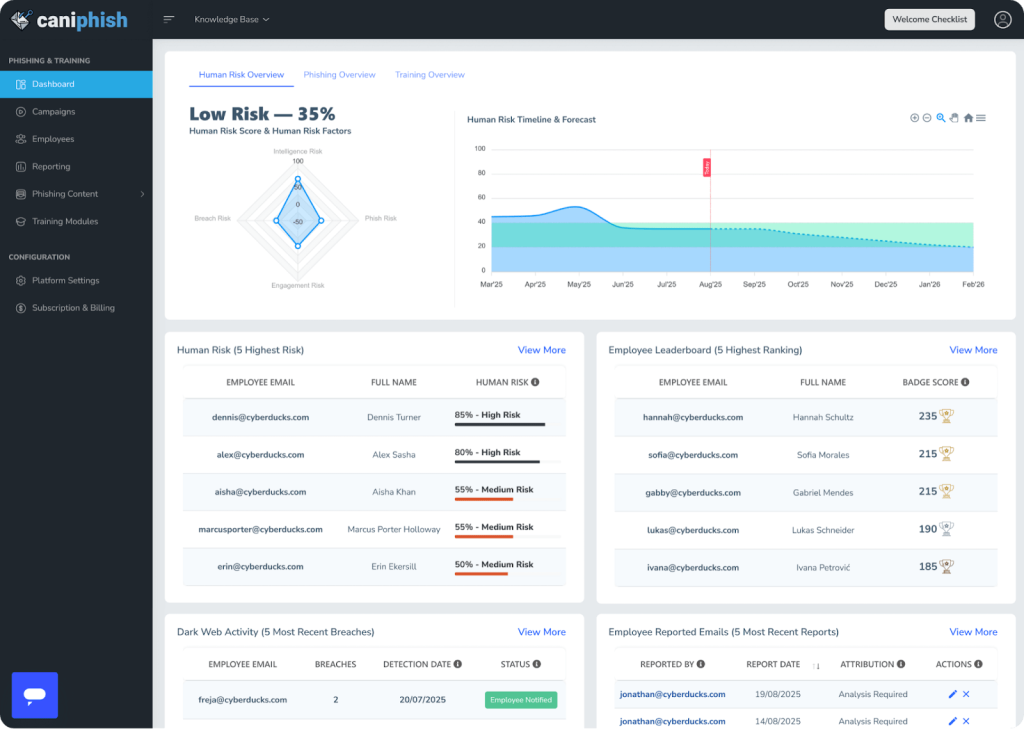
CanIPhish goes for simplicity, affordability, and engagement. If you want a phishing simulator and awareness tool that’s easy to pick up and doesn’t feel like a heavy project, this one shows a lot of promise.
What makes it strong:
- You can get started really fast. Sign up, pick a campaign, and send simulations in minutes. No credit cards, long setup, or sales pressure.
- Strong free/low-cost entry point. They offer free phishing simulations and accessible training resources. Good for teams watching the budget.
- Micro‑learning modules. If someone falls for a simulated phishing email, there are short training bits under 10 minutes. Keeps momentum and prevents learning fatigue.
- Customizable templates. You can create campaigns that match your brand or industry needs, making them feel more realistic to your team.
- Simple reporting. Dashboards show click rates, training completion, and risk levels without the clutter. It’s not overengineered.
- Gamification. Light elements such as scoring, streaks, and user engagement metrics.
- Automated campaign scheduler. You can run recurring, random phishing tests on autopilot.
What to watch out for:
- Limited advanced features. If you want AI‑driven adaptiveness, deep behavioral analytics, or integration with other security platforms, this may fall short.
- Smaller template library compared to enterprise tools. Still solid, but not as expansive.
- Fewer customization levers for highly complex simulation scenarios.
Best for:
Small to medium teams that want something cost‑effective and approachable. Also great for startups, nonprofits, or MSPs testing the waters with phishing training. If you don’t need a heavy‑duty platform and want fast setup and quick wins, this tool hits that spot.
5. Guardey
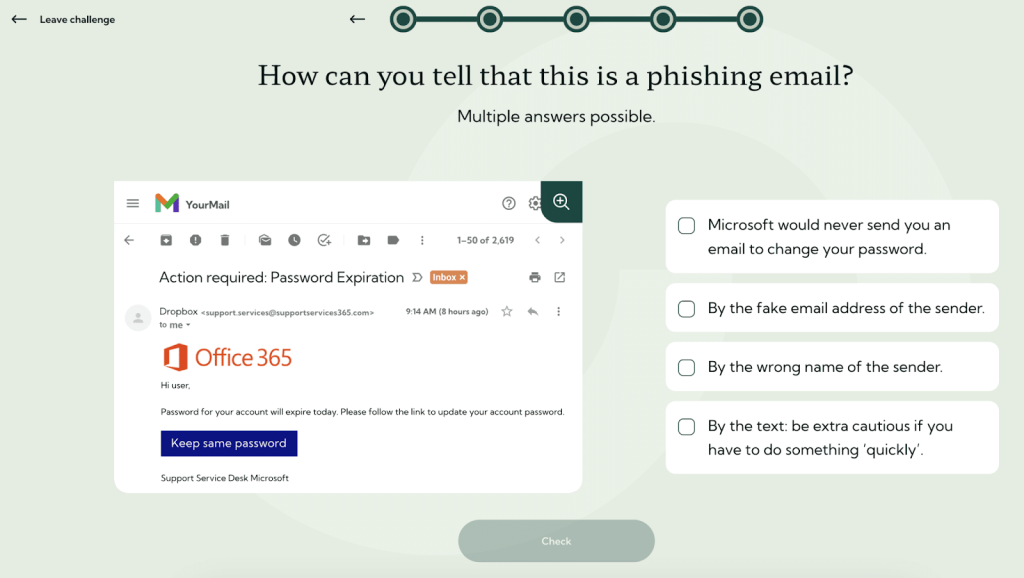
Guardey‘s phishing simulations mix realism with fun, gamified learning. It’s built for teams that want to turn awareness training into a daily habit, not a dull compliance task.
What makes it strong:
- You can set up a phishing simulation in minutes. Choose a template, pick users, and schedule.
- Realistic and custom content. Spear‑phishing simulations are supported, plus custom templates. You can personalize what your team sees.
- Gamification and engagement are baked in. Weekly challenges, leaderboards, short quizzes, fun elements. Helps awareness stick.
- Micro‑learning approach. Training is delivered in bite‑sized chunks (a few minutes each). No hour-long courses.
- Works on mobile. Training and challenges are available via mobile apps, which is handy for teams that are on the go or remote.
- Broad awareness content. Not just phishing. Guardey covers password hygiene, social engineering, data security, etc.
- Real‑time feedback. If a user clicks a phish, they see an instant learning moment.
What to watch out for:
- Smaller brand compared to bigger enterprise names. Guardey is growing, but large enterprises may be more comfortable with established vendors.
- Less robust analytics and reporting than some high‑end competitors. It has what you need, but it’s not built for deep-dive behavioral analysis.
- Some advanced integration options or custom automation may be more limited.
Best for:
Small to mid-sized teams that want a security awareness culture without heavy lifting. Guardey works well if you value daily engagement, mobile access, and broader awareness training beyond just phishing. It’s ideal for teams that want training to feel more like a game and less like homework.
6. Gophish
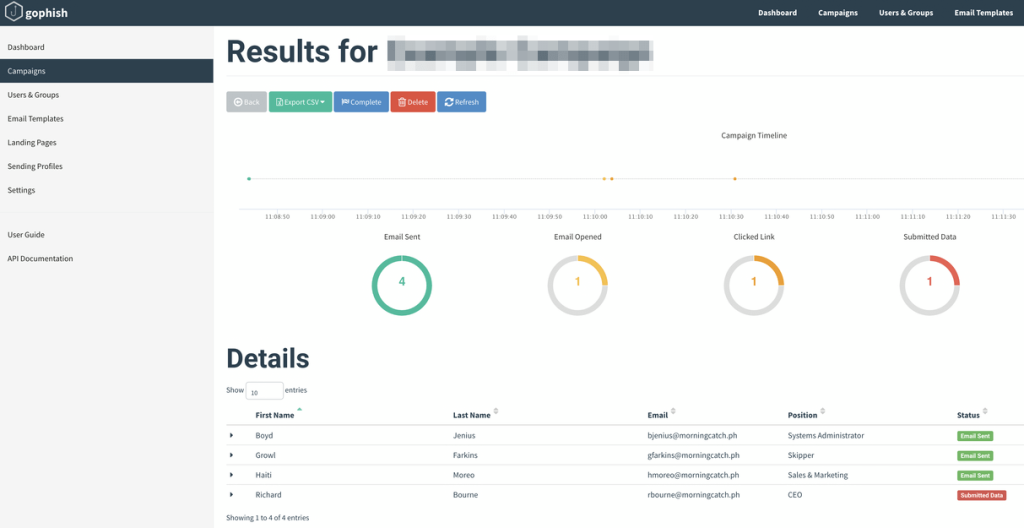
Gophish can be your go‑to if you want something flexible, open‑source, and hands‑on. It isn’t fancy, but it gives you a lot of control, and that’s its strength.
What makes it strong:
- It’s free and open source. You can download, host it yourself, and customize everything.
- Super quick to set up. Templates, targets, and campaigns can all be configured fast.
- HTML editor built in. You can craft or import realistic emails and landing pages. Makes your simulations feel more real.
- Real‑time campaign tracking. See opens, clicks, and data submission as they happen.
- Built‑in SMTP relay. You can send campaigns from your own mail server or use third‑party SMTP services.
- REST API. Integrate with other tools, automate workflows, or build custom reports.
- Active community. Open‑source contributors and users provide support, plugins, and tips on GitHub and other forums.
What to watch out for:
- Self‑hosted. You need to manage the infrastructure: server, updates, security, backups. Not for teams that want hands‑off managed service.
- No formal support. Community‑driven support is great, but there’s no vendor to call if something breaks.
- No built‑in awareness training. Gophish focuses on simulation, not education. You need to pair it with other tools for training modules.
- Limited reporting features. You get the essentials, but not the advanced analytics or dashboards you’d find in commercial products.
- Requires technical skills. Comfortable with command lines, server setup, and troubleshooting? Perfect. New to this? Expect a learning curve.
Best for:
Security professionals, penetration testers, and organizations that want full control and don’t mind self‑hosting. Gophish is ideal if you have technical staff, want to save money, or need heavy customization. Also great for learning environments, research, or testing.
Final Thoughts
Phishing attacks keep rising, so your training needs to keep pace.
The right phishing simulator makes a real difference whether you run a small security team or manage awareness at scale. Some platforms prioritize simplicity. Others focus on analytics, behavioral change, and human risk management.
I recommend starting with your priorities: budget, team size, reporting depth, and the level of support you need. Then choose a platform from this list that matches those needs.
Don’t wait for the next breach to start training your people. The tools exist, the threat is real, and the time to act is now.
Frequently Asked Questions
How much does phishing simulation training for employees usually cost?
Costs vary a lot based on the number of users, features, hosting requirements, support plans, frequency of campaigns, and other factors. For monthly subscription‑style programs, per‑user cost tends to fall in the $2‑10 per user/month range. For annual programs, somewhere around $20‑50 per user/year is common. For smaller setups or minimal features, you’ll pay smaller amounts. For fully adaptive or gamified platforms, expect premium, enterprise-level pricing.
What’s the difference between adaptive and template-based phishing simulators?
Template-based simulators like Sophos Phish Threat offer hundreds of pre-built phishing scenarios you can deploy at different difficulty levels. Adaptive simulators like Hoxhunt use AI to personalize simulations based on each person’s role, location, and past responses. The simulations get more relevant over time. Adaptive tools cost more but drive better behavioral change. Template-based tools are easier to deploy and work well for most organizations.
Do these simulators provide training or just send fake phishing emails?
Most modern platforms combine simulation with built-in training modules. Sophos Phish Threat and Hoxhunt both provide immediate micro-learning when someone clicks a phishing link, turning mistakes into teaching moments right away. However, some platforms like Gophish only handle simulation and tracking. You need to pair those with separate training tools. For complete awareness programs, I recommend platforms with integrated training so employees learn immediately from their mistakes.
Can phishing simulators test SMS and voice phishing, not just email?
Yes, several platforms go beyond email. PhishCare simulates SMS phishing (smishing), voice phishing (vishing), and even QR code phishing. Hoxhunt includes SMS and deepfake video simulations in its adaptive training. If your organization faces diverse phishing threats across multiple channels, choose a multi-channel simulator rather than email-only platforms.
How often should we run phishing simulations for employees?
Based on what I’ve seen work best, organizations should run phishing simulations randomly throughout the year rather than on predictable schedules. This mimics real attacks. Start with monthly campaigns for the first quarter to establish baseline awareness. Then shift to randomized timing with 2-4 simulations per user per quarter. Many platforms offer automated scheduling that sends simulations at random intervals. Avoid overdoing it, as too many simulations cause fatigue and resentment toward security teams.
Top 6 Phishing Simulators for Training Employees in 2026
Alexandra Chen
Related posts
Popular Articles
Best Linux Distros for Developers and Programmers as of 2025
Linux might not be the preferred operating system of most regular users, but it’s definitely the go-to choice for the majority of developers and programmers. While other operating systems can also get the job done pretty well, Linux is a more specialized OS that was…
How to Install Pip on Ubuntu Linux
If you are a fan of using Python programming language, you can make your life easier by using Python Pip. It is a package management utility that allows you to install and manage Python software packages easily. Ubuntu doesn’t come with pre-installed Pip, but here…











